|
| How to use "Information Center" |
|
| |
|
 |
This is the initial screen of Information Center. You can
use Information Center only after joining membership. Information Center
will let you know the credit status of the company that you want to deal
with. In other words, you can check it's standing credit through the communication
with the trade reference companies of the target company.
A : At first, join the membership
and then log in the system. Search the company you want to deal with (trading
company, hereafter). You can search by company name, country, person to
contact and phone number as an index.
B : You can
see the search result in the box below. Click the company name you want.
|
| |
[top] |
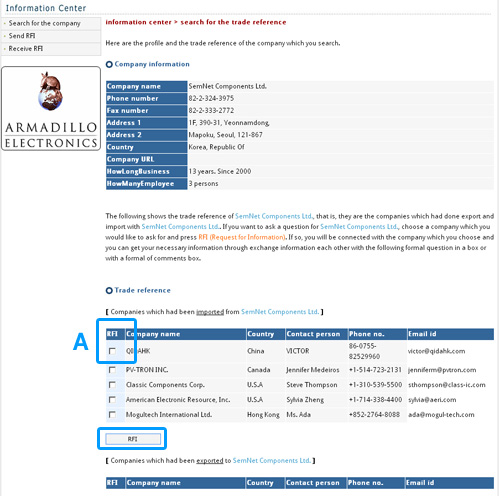 |
When clicking the company name, you can see the profile of
the company and the name of the companies that the trading company has dealt
with (trade reference, hereafter). They are sorted by trade types such as
import and export.
A : Select one of the trade
references, check in the small box beside the company name, and click
the RFI button.
|
| |
[top] |
 |
When RFI button is clicked, you can see the picture like
this. For questions you'd like to ask,
A : Check a question from the
question form, or
B : Write down
your own question in 'Comments' and click the 'Send' button.
|
| |
[top] |

|
When you click 'Send' button, you can see the history of
your questions by dates.
A : If the trade reference
company is a member of IEIN.NET, the question will be delivered to 'In Box'
in 'Receive Request for Information'. When the trade reference company logs
in, the following screen is displayed to show there is a new question waiting.
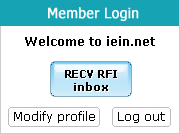 B : When you send a question
to a trade reference company, the question will be remained in 'Out Box'
in 'send request for information'. If a reply has arrived, you are notified
that you have the reply of your question at log-in information in the main
page at your next log-in.
B : When you send a question
to a trade reference company, the question will be remained in 'Out Box'
in 'send request for information'. If a reply has arrived, you are notified
that you have the reply of your question at log-in information in the main
page at your next log-in.
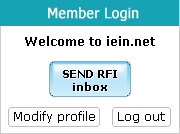 If the trade reference company is not a member of IEIN.NET, the question
will be delivered to the company via e-mail.
If the trade reference company is not a member of IEIN.NET, the question
will be delivered to the company via e-mail. |
| |
[top] |

|
A
: You can see the answer from 'receive request for information- inbox' in
Information Center.
|
 |
B : When you want to give the
answer to the reported company, click 'Submit' on the bottom of the page. |
| |
[top] |
 |
You can check your question to the reported company in 'send
request for information-outbox' in Information Center. If you have additional
questions, click 'reply' on the bottom of the page, write the additional
question, and then click the 'Send' button. |
| |
[top] |
|

